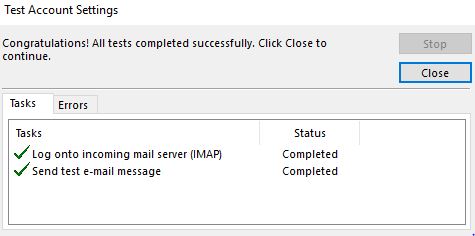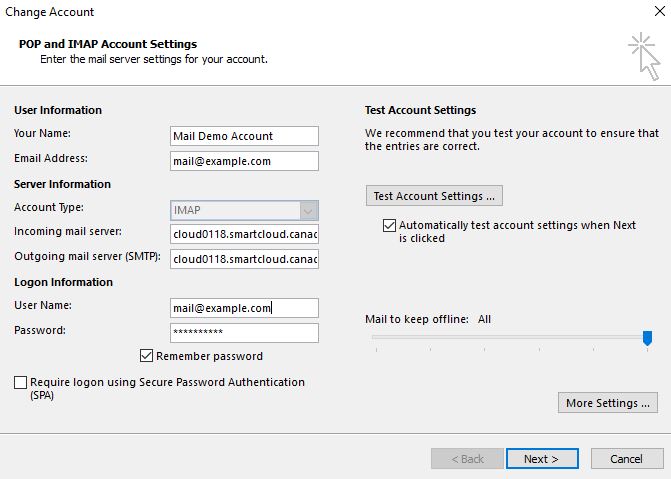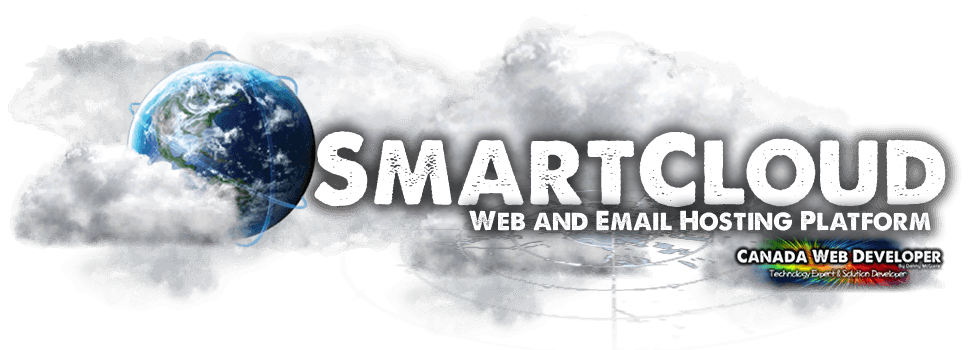
Mail Server Address:
Please check on your welcome email for the server address. It will usually be something like cloud0XXX.smartcloud.canadawebdeveloper.ca
Select My outgoing server (SMTP) requires authentication using the same settings as the incoming mail server.
For Incoming Server (POP3) use port 995 with SSL Encryption
For Outgoing Server (SMTP) use port 587 with SSL Encryption
Email Accounts are limited to only 100MB of total storage, to prevent the account from filling up, we recommend that you disable the option to leave the messages on the server. That way you only use your computer storage giving you an almost unlimited email storage with your SmartCloud account.
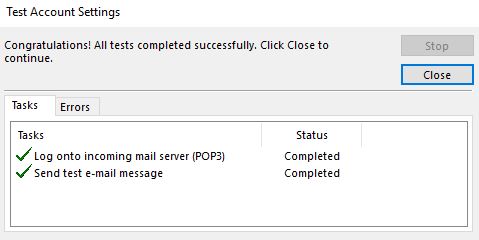
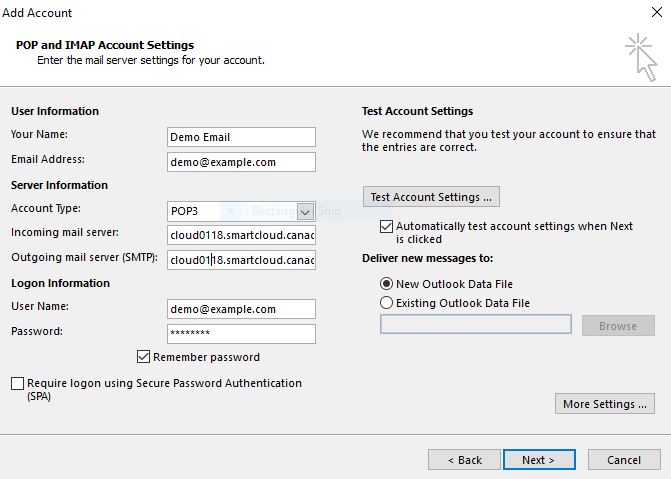
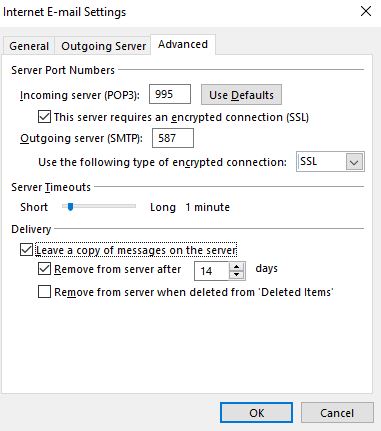
Mail Server Address:
Please check on your welcome email for the server address. It will usually be something like cloud0XXX.smartcloud.canadawebdeveloper.ca
For Incoming Server (IMAP) use port 993 with SSL Encryption
For Outgoing Server (SMTP) use port 587 with SSL Encryption
Select My outgoing server (SMTP) requires authentication using the same settings as the incoming mail server.