
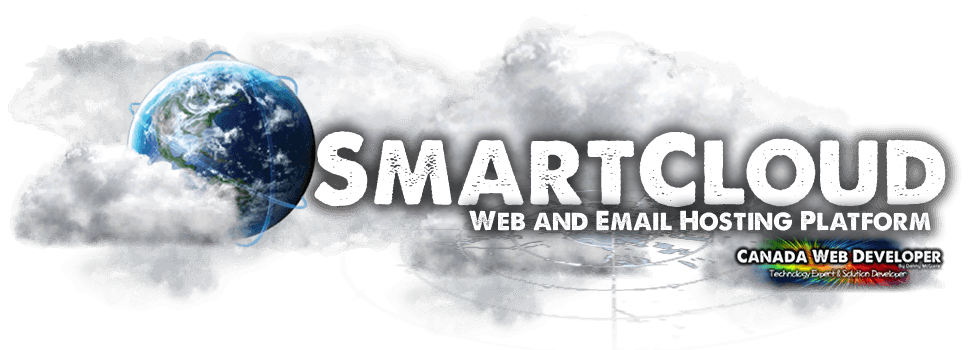
How to use the Subdomain Manager in SmartCloud Control Panel
Accessing the Subdomain Manager
After you login to the control panel, select from main screen or the menu on the left the Domain Management option and then click Subdomains .
What is a Subdomain?
Subdomains are extensions of your domain name that you can forward to URLs or point to IP addresses and directories within your hosting account. For example, you could create a subdomain for pictures on your site called “pics” that is accessible through the URL pics.example.com in addition to www.example.com/pics. It’s easy to create a memorable Web address for unique content areas of your site by using subdomains.

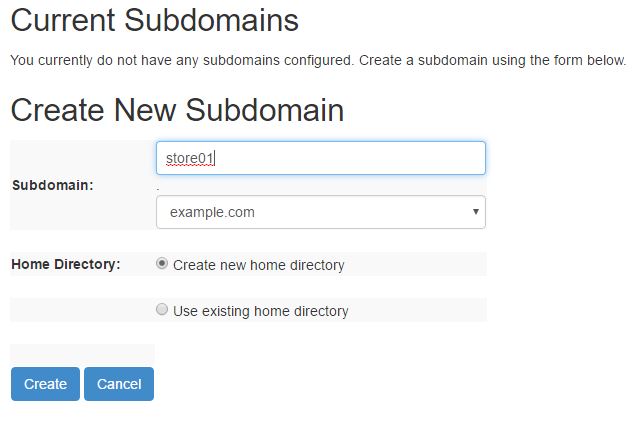
Adding a Subdomain to your Account
From the Subdomain Manager, simply type the Name you want to use (i.e. billing.example.com) if you want a you can use the default option to Create new home directory or use an existing directory for your subdomain and click Create.
If your account has a subdomain limit you will be able to see that at the bottom of the page