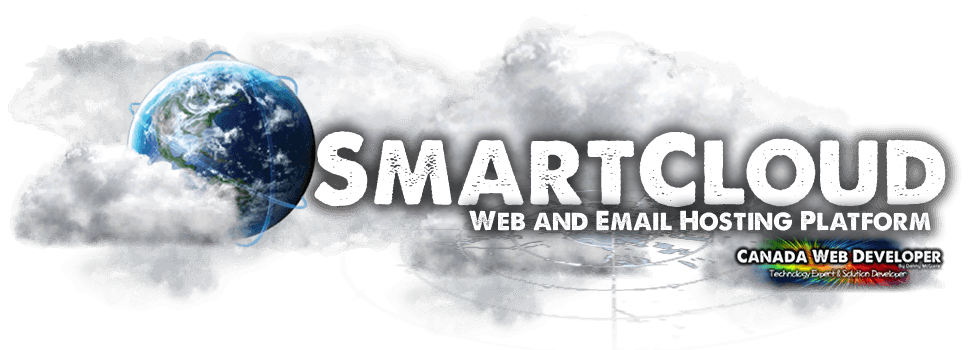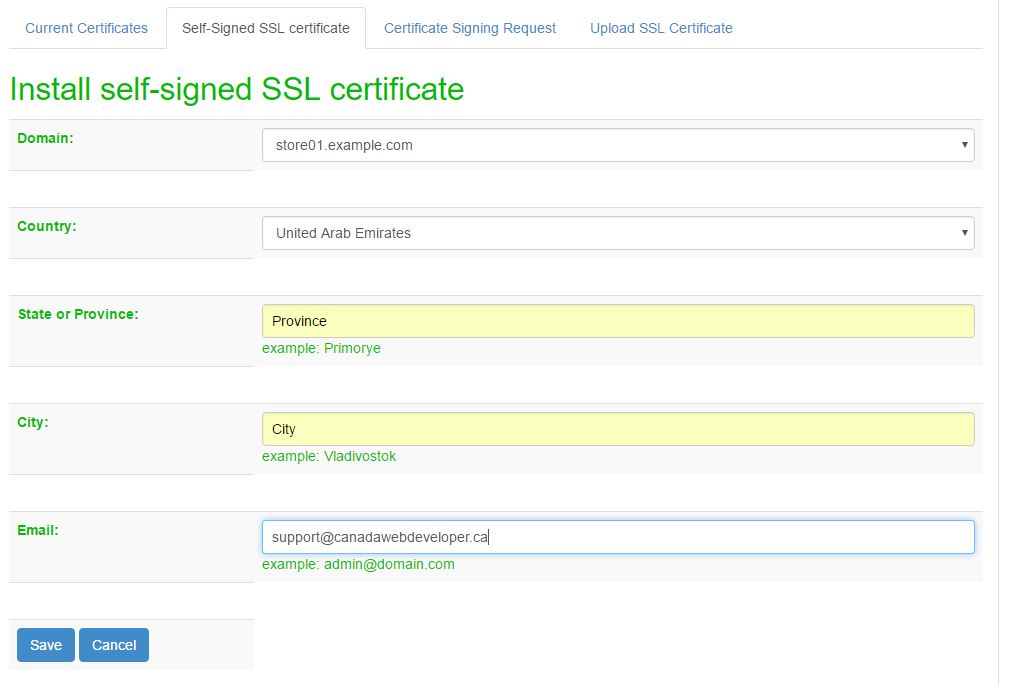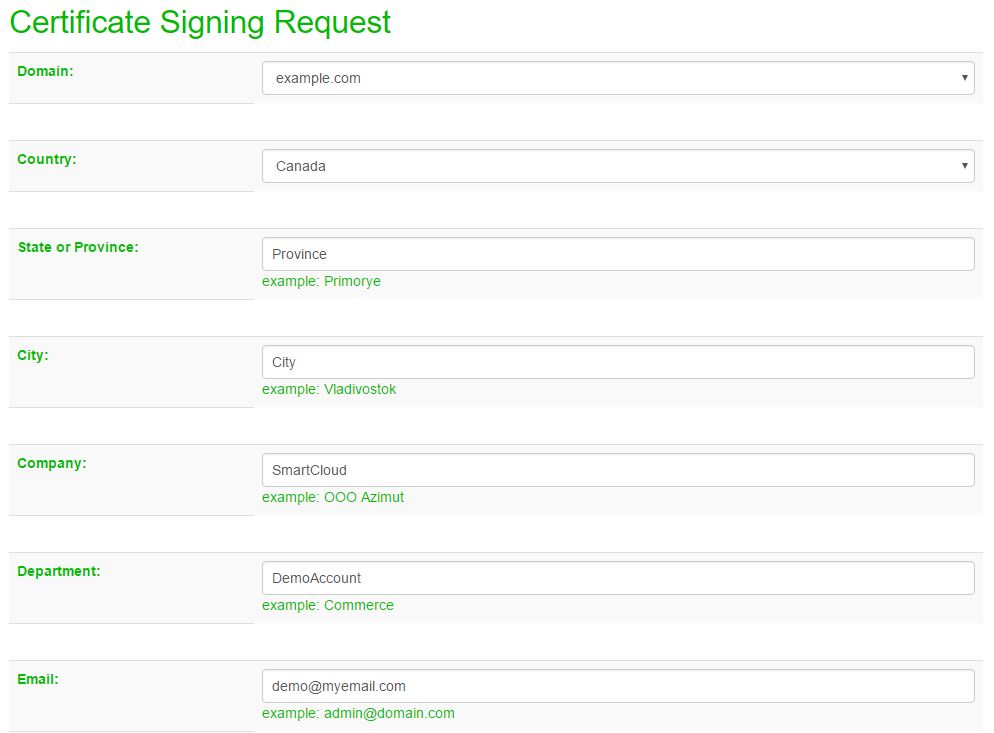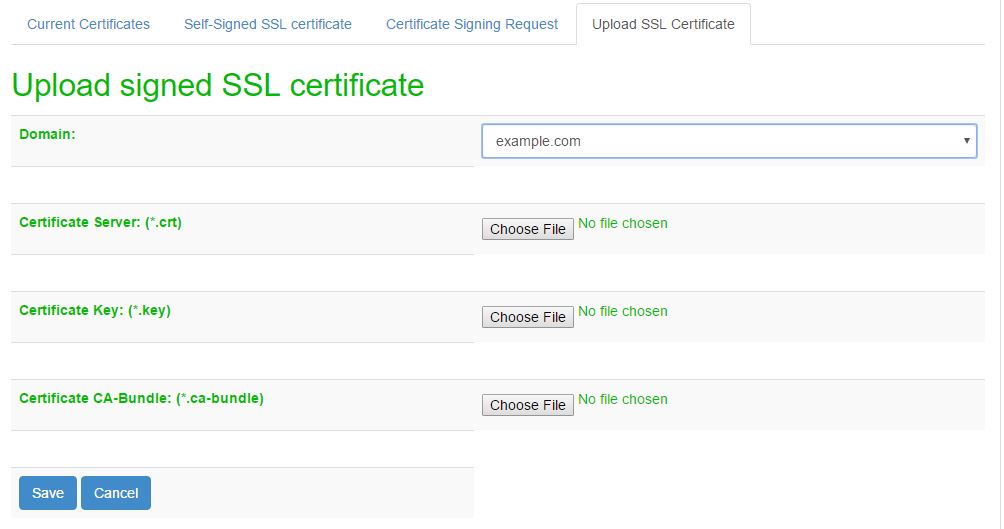Simply click the Certificate Signing Request tab, select your domain or sub domain and fill out the information required for your certificate, when you are done, click Save and the server will send you an email with the Certificate Signing Request so you can submit it to your Certificate Authority