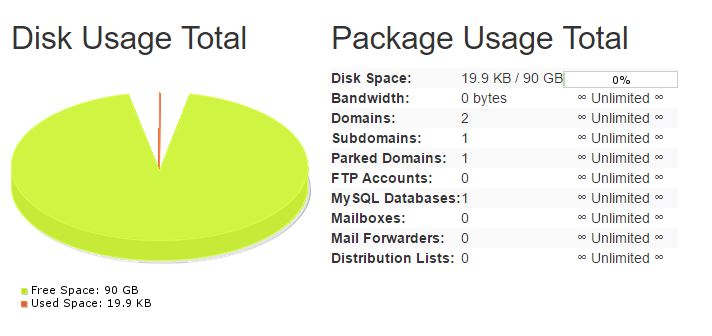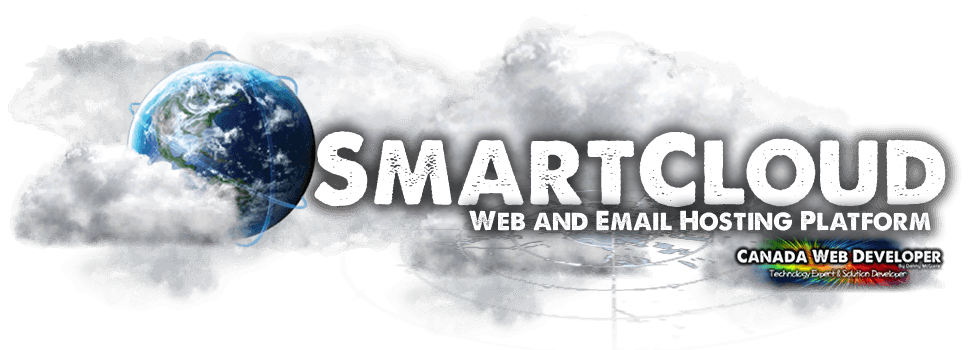
How to use the Usage Insights in SmartCloud Control Panel
Accessing the Usage Insights
After you login to the control panel, select from main screen or the menu on the left the Account Information option and then click Usage Viewer
The SmartCloud Web and Email Hosting Control Panel will show you the exact number of services that your account is using. From disk space to bandwidth to email accounts.
Please remember that each hosting package has different limitations, so check your hosting package for more information regarding your account limitations.