Learn how to add and manage your domains and subdomains from the SmartCloud control panel.

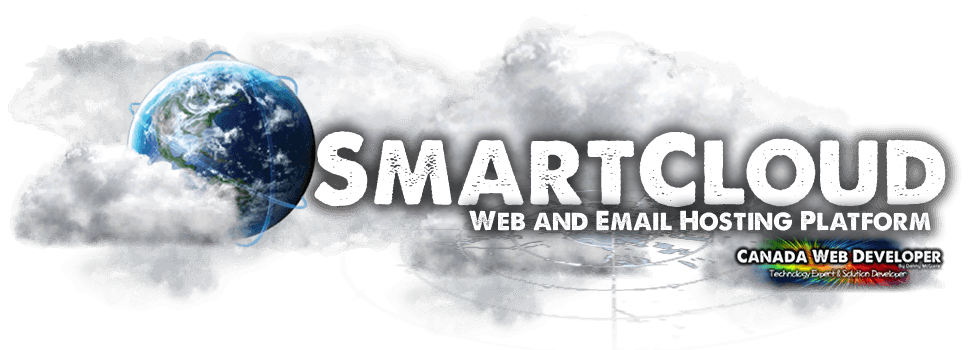
Once you purchase a Web hosting plan, SmartCloud stores your site on one of our servers and assigns it a unique DNS. The DNS serves as the address that allows people around the world to find and view your website. This unique address is required in order for people to view your site.
By purchasing a website hosting package, you’re basically buying space on one of our servers. It’s similar to the space on a computer’s hard drive, but the server allows your website’s files to be accessed from anywhere.
We offer both shared and dedicated hosting. Which one you need depends on what you want to do with your site, like whether you want to create a shopping cart, blog or podcast with a specific Web application. If you’re not sure if you need shared or dedicated, you can always send an email to our support team. We’re here to help.
Our different packages were created to fit the size of your website and the traffic it generates. And as always, our support team can answer any of your questions.
You can build your website in several different ways – from hand-coding with HTML to using a website builder program.
If you require a lot of functionality and versatility from your website, you’ll benefit from programs and applications that can help you build your site. Our Web hosting plans give you access to free, server-side applications that can be used to develop and customize your website, including popular Content Management System (CMS) applications like WordPress® and Joomla!®.
We try to make building your website as simple as possible. If you prefer to use popular Web design software such as Adobe Dreamweaver®, Microsoft Expression®, and Apple iWeb, you can easily upload your files to your SmartCloud hosting account.
F
If you’ve built your website in a HTML editor, like Dreamweaver or Microsoft Expression Studio, you have to upload your website files via FTP (File Transfer Protocol).
We recommend using the tool FileZilla, which works with Windows®, Mac®, and Linux® operating systems, or another third-party FTP client.
If you don’t know how to transfer your site, we can do all the work for you, just send us an email with your request and your site will be live in no time.
With shared hosting accounts, many customers’ websites share the same servers and resources. Some of these resources are abundant and we don’t place hard limits on them, e.g. we provide all accounts unlimited bandwidth.
However, other resources are more scarce so we have to ensure one website isn’t consuming all of a server’s resources—which can hurt performance across all sites on the server— so we have resource usage “maximums” for CPU, RAM, I/O, inodes and Entry Processes for each hosting account. This helps us allocate server resources and ensures top performance hosting for all customers.
Your site will slow down, and in cases with very high traffic, it won’t load at all. You can add more resources on-demand just send us an email.
If you’re still pushing the limits, you may want to look into a Virtual Private Server.
If you were unable to renew or did not want to renew your web hosting service, our system will deactivate your account but your files will remain in our backup servers for 5 natural days after the service has expired. During that time, you can request a copy of the files via our support email, there is a small admin fee of $59 US to retrieve the files and host them for 4 natural days.
After the 5 natural days all files, databases and backup files are permanently deleted from the web server and are no longer accessible to you or our team.
The recovery fee includes the following:
How do I get a copy of my files AFTER the 5 natural days?
This process will involve our data recovery team, depending on the date and size of your files this process can take up 10 days and not all data might be recovered.
And the recovery fee starts at $359.99 US (price depends on several conditions)
The recovery fee includes the following:
To request backup files or data recovery from us, please send an email to support@canadawebdeveloper.ca